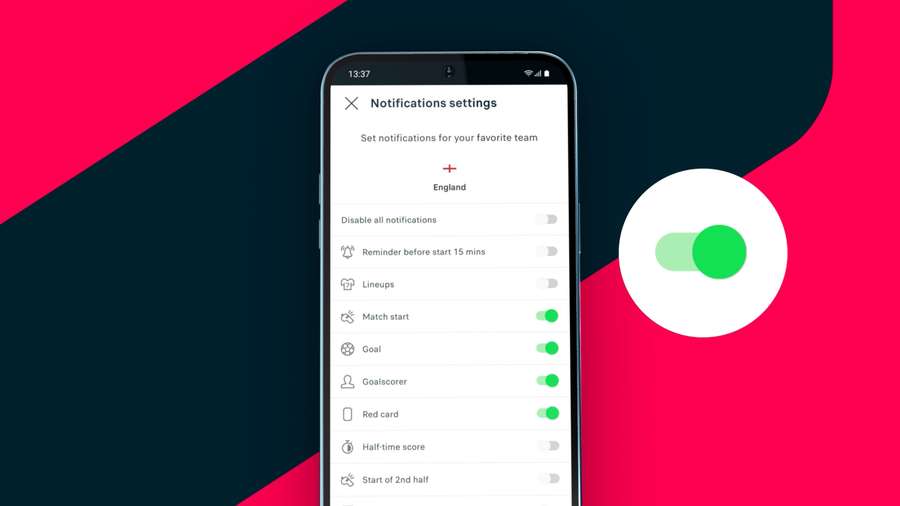Table of Contents
Busy evenings create a perfect storm for a phone – stacked pings, bright rooms, shaky signal, and quick checks that stretch into long detours. The result is missed moments and a battery that fades before the last over. A cleaner approach uses settings that lower noise, steady attention, and keep power for when it counts. The aim is simple and practical. Build one repeatable flow that opens the right page fast, quiets alerts that add chaos, and keeps the screen readable without turning the device hot. With a few small changes done in advance, the match stays in view, the chat stays friendly, and the phone behaves even when the night gets crowded.
Build A “Tonight” Preset In Five Minutes
Start with a tiny note pinned to the first row. Put the match title on top, so the brain locks onto one goal. Turn on Do Not Disturb for the game window while allowing starred contacts. Hide lock-screen previews in public places to stop shoulder glances and stray taps. Clear a couple of gigabytes so short clips and app fixes land cleanly. Move the live score app beside the notes app. Lower brightness one step indoors and wipe the lens, so quick photos of the room do not look foggy. This small layout prevents the usual stumbles – wrong tab, loud banner, slow open – and turns checks into a two-tap rhythm the thumbs remember.
During breaks, use a stable route rather than a fresh search that might show look-alike pages. Keep one trusted live board inside that note and open it through the same path every time. If a direct, single-page feed helps, save a clean entry and treat it as the nightly spine – a glance at here inside the sentence keeps the motion short, the reading easy, and the habit firm. With the anchor in the note and the note on row one, eyes return to people nearby and the field in front, because the score appears on cue without a hunt through tabs.
Tame Alerts So Eyes Stay On The Play
Alerts do work during the day, then wreck focus at night. Trim them with intent, so the lock screen stops yelling and starts helping. The idea is to fold a short list into normal use so it reads like part of the evening plan rather than an extra chore. Turn off autoplay previews in social feeds to save data and attention. Mute lively group threads for two hours while leaving a calm friend unmuted for key cues. Limit banners to time-sensitive items. Hide badges that act like red sirens with every unlock. Place video, scores, and messages as the only shortcuts in recents. This list belongs in the pinned note, right under the live link, so it is seen and used. When the phone shows only what helps, the bowler’s run-up gets full focus, the room stays relaxed, and energy is saved for the moments that deserve it.
Keep Power And Heat Under Control During Long Innings
Late chases drain phones for boring reasons – bright screens, crowded radios, and background sync that keeps tugging. Charge to full before the toss and carry a slim bank if the plan includes travel after stumps. Drop brightness one notch indoors to reduce heat without losing clarity. Pause heavy cloud backups until the match ends, so the lane stays open for video and live cards. Close other media apps that quietly pull bandwidth. Use wired or stable Bluetooth earbuds, so sound stays steady without repeat plays. If the device feels warm, lock the screen and set it flat in shade for a minute. Temperature falls fast once glass leaves direct light, and snappy frames return when heat stops pushing the phone to slow itself down.
Safer Checks On Shared Networks
Cafés, arenas, and trains are fine for headlines and short clips, yet they add friction when a page wants a password or payment. Join only the exact network name given by staff. If a captive page asks for a social login that makes no sense for simple access, back away and switch to mobile data for private steps. Keep installs for home where speed is steady and attention is higher. Lock orientation to stop sudden flips during a bump on the bus. Angle the screen away from others to keep checks discreet. Preload a short highlight reel before leaving, so there is always something smooth to watch while the signal catches up. This split – light browsing on Wi-Fi, sensitive moves on carrier data – is easy to remember and keeps control local when the crowd gets loud.
A Simple Finish That Makes Tomorrow Easy
End the night in one calm pass. Save a screenshot of the final board to a small “Match Nights” folder, so next time starts with proof and context. Clear recent apps, so background pulls stop chewing battery. Put brightness and alerts back to normal. Delete any tab that felt odd and replace it tomorrow with sources you trust. The routine stays short on purpose – one note, one link, one steady layout. After a week, it runs on muscle memory. The score appears fast, video holds, and focus returns to friends and the room. A phone set this way respects time, guards energy, and keeps the match in front where it belongs.
- How to Stay Safe While Enjoying Games on a 카지노 사이트 - November 6, 2025
- Phone Settings That Keep Live Scores Clear On Busy Nights - October 15, 2025
- Globetrotter’s Toolbox: Best Online Tools to Boost Your Travel Experience - October 14, 2025